We are delighted that you have decided to try EduBOSS GNU/Linux, the free operating system for schools. We invite you to view this web page for a succinct overview of EduBOSS's key features.
Designed for Schools
EduBOSS comes with a set of features which are relevant to primary and secondary school environment, to provide a complete usable Operating System consisting of GUIs and console applications for routine tasks and additional utilities which are useful for teaching/learning in schools.
Education with EduBOSS
EduBOSS is designed to bring the power and flexibility of free software and an open operating system to kids and the education community. What EduBOSS brings is an easy entry point and sensible design decisions, having been assembled with a real understanding of the challenges education technologists face when attempting to implement something new.
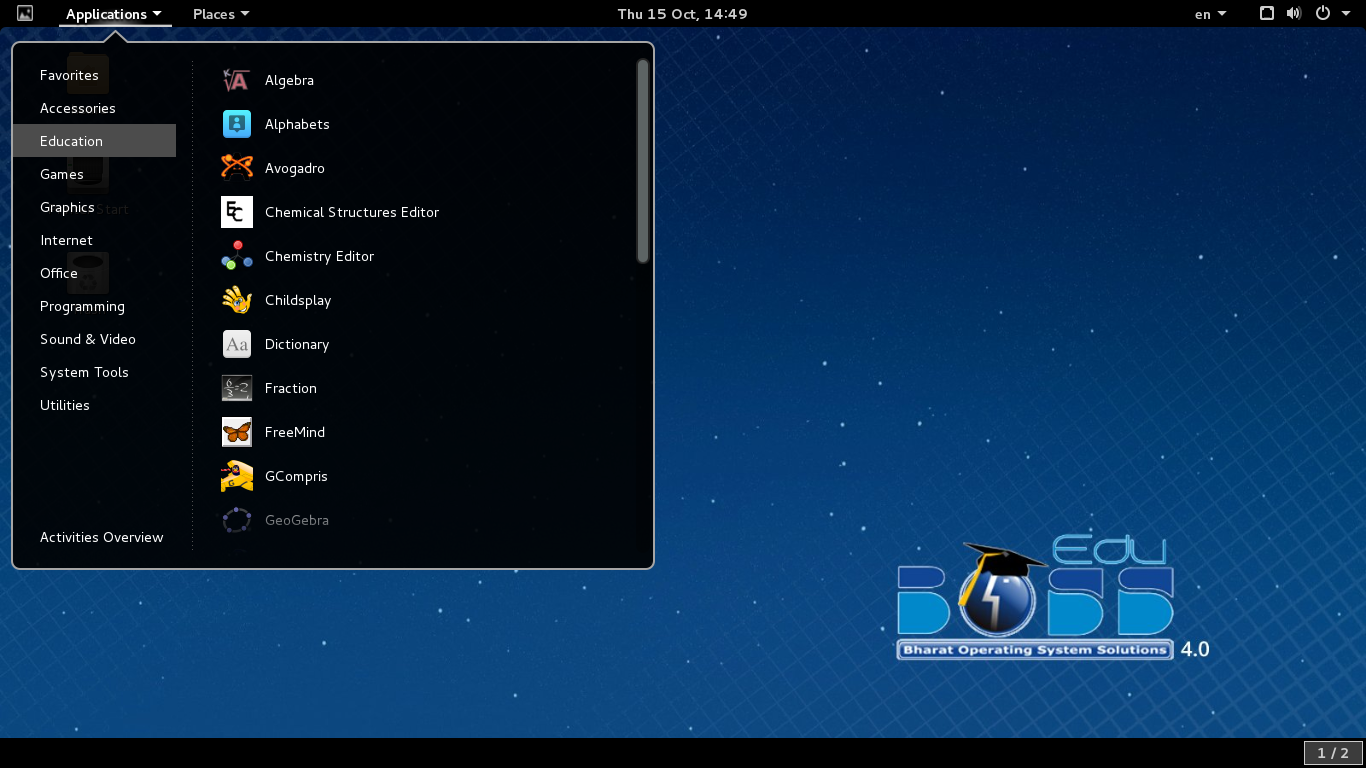
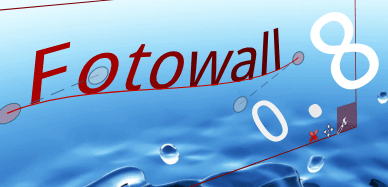
Fotowall
A creative tool that allows you to layout your photos or pictures in a personal way. You can add pictures, then resize, etc to create your composition or collage.
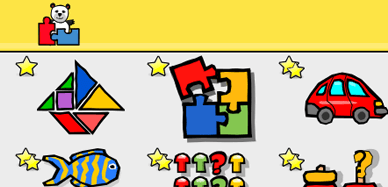
GCompris
Educational software suite comprising of numerous activities for children aged 2 to 10. It offers activities includes computer discovery, arithmetic, science, games, reading practices and so on.
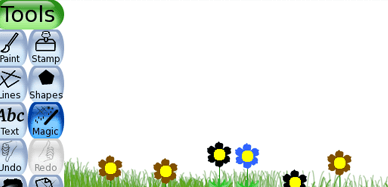
TuxPaint
A general-purpose drawing tool. The sound effects and a cartoon character help the user know what's going on, and keeps them entertained.
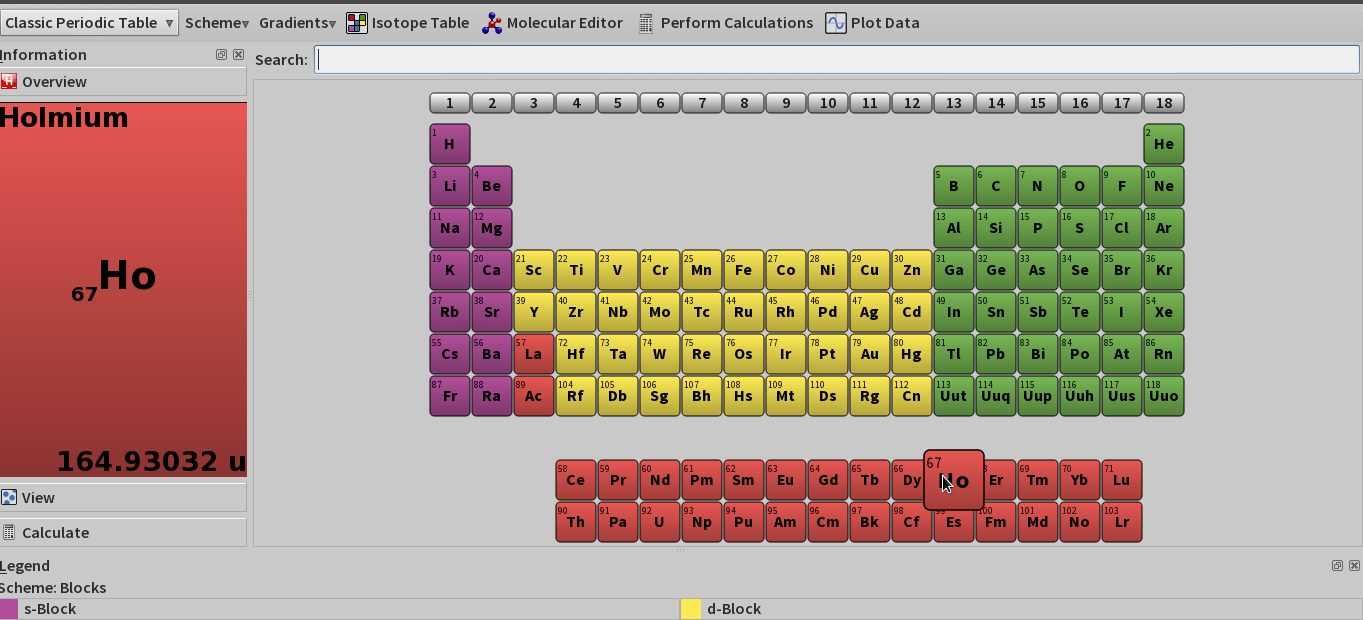
Kalzium
A full featured chemistry application, including a Periodic Table of Elements, chemical reference, chemical equation solver, and 3D molecule viewer.
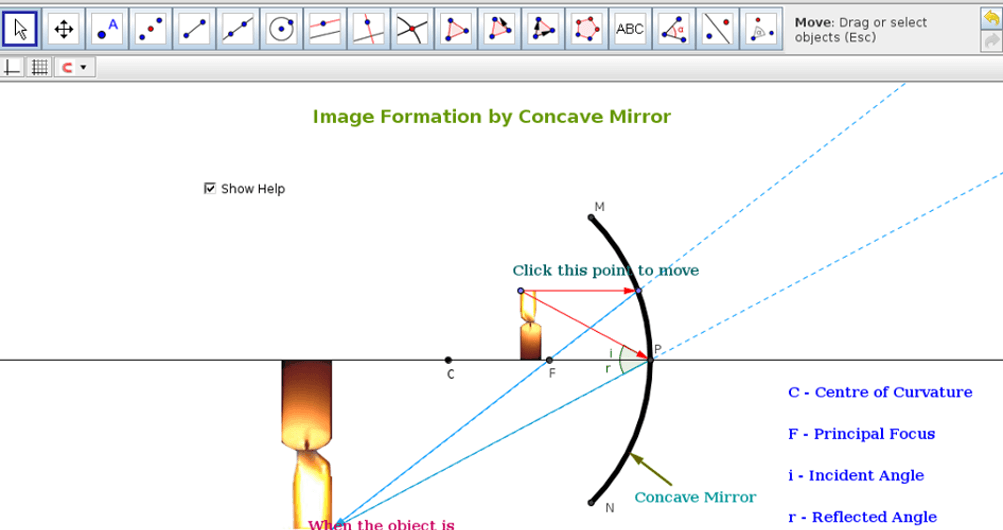
Geogebra
A dynamic geometry program. You can do constructions with points, vectors, segments etc., and change them dynamically afterwards.
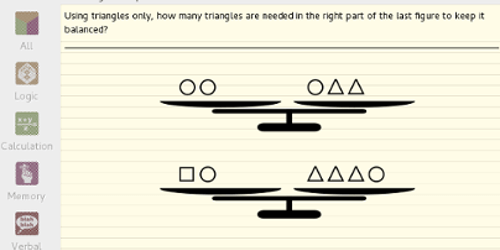
Gbrainy
A platform to train memory, arithmetical and logical capabilities with many sorts of different exercises of different difficulty levels.
Office and Design
Libreoffice - full-featured office productivity suite that provides a near drop-in replacement for Microsoft(R) Office. Libreoffice suite comprises programs to do word processing, spreadsheets, slideshows, diagrams and drawings, maintain databases, and compose mathematical formulae.
